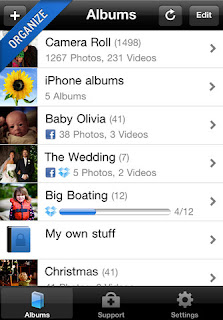 |
| Photology - Photos app IPA v1.5.1 |
Category: Photography
Seller: Red Rabbits AS
© 2011 Red Rabbits
LANGUAGES: English
REQUIREMENTS: Compatible with iPhone, iPod touch, and iPad. Requires iOS 4.0 or later.
Description:
Please contact us at support@photologyapp.com if you are having any kind of problems, so we can help you out and make the app even better!
ABOUT PHOTOLOGY
Photology is a high-end Photos app that lets you BROWSE, ORGANIZE and SHARE your iPhone photos in a better way. Everything from automatically splitting your existing Camera Roll into events by date/time with detailed info about your images, to sorting your images into albums that you can share on Facebook, sync with Dropbox, password protect and more!
Want to see it in action? Go to http://photologyapp.com, hit the play button on the iPhone screen and lean back for a VIDEO walkthrough!
KEY FEATURES
★ IMPROVED BROWSING
See your Camera Roll like you've never seen it before! Photology gives you a visual diary, where you can browse your photos by the date they were taken.
★ FACEBOOK ALBUMS
Share a single image to your Facebook wall, or upload an entire album. This great feature will then automatically upload every new image that you add to any Facebook enabled album.
★ IMAGE INFO
When viewing an image, click “info” to display exactly when and where the image was taken, the file size, as well as pixel size.
★ ORGANIZE IN ALBUMS
Easily create and manage your own albums to sort your photos and videos.
★ PASSWORD PROTECT ALBUMS
For your personal visual life – albums have an optional password protection feature.
★ DROPBOX
Enable Dropbox sync on an album, to sync your images and videos between your devices and computers. You can even share albums between iPhones by connecting Photology to the same Dropbox folder and create albums with corresponding names on several devices.
★ VIEW OPTIONS
We’ve added a quick filter to view images, videos or both. You can also turn on/off time stamps on thumbnails and the lines with weekday and date.
★ TRASH
With Photology, nothing is deleted instantly. We’ve replaced “Delete” with “Move to Trash” just in case you have a change of heart, or need to work on your finger accuracy!
★ ROTATE
If your image orientation is off and you just can’t get the right view without tilting your head, you’ll love our one tap image rotation feature.
★ SHARING
Easily share you photos via MMS, Email, Dropbox and Facebook.
We're working on several other sharing services for photos and videos!
Please send us your wish list to features@photologyapp.com
★ SUPPORT AND TUTORIALS
We have included extensive support and help features in Photology. An introduction video and help topics makes it simple and convenient to get to know the app.
Visit support.photologyapp.com to find answers to frequently asked questions and other online resources at our help desk.
★ CAMERA ROLL INTEGRATION
An important note about Photology is that it includes the same Camera Roll and Albums synced from iTunes, just like the Photos app included with your iPhone.
Note: As a security measure, Apple does not allow other apps to move or delete files from the Camera Roll, so you need to use the built in Photos app to delete originals.
With your support, Photology will have a long life of continuous development and progression. Our own visions and ideas, mixed with valuable feedback from you all, will make sure Photology only gets better with age!
If you have any questions or comments, please visit our help desk at support.photologyapp.com. For more info and visuals, check out photologyapp.com.
What's new in Version 1.5.1
New in 1.5.1:
✔ A database bug causing images added to albums to get the wrong time/date, and also replacing references in other albums. Thankfully this was easy to fix so not hopefully only a handful of you will have experienced this in version 1.5 before this 1.5.1 update.
New in 1.5:
This update includes a lot of fixes and improvements to Photology, including iOS 5 compatibility. Thank you so much for your patience.
Please contact us at support@photologyapp.com if you are having any kind of problems, so we can help you out and make the app even better!
PLEASE NOTE THAT YOU MAY HAVE TO RESTART YOUR DEVICE FOR THE UPDATED VERSION OF PHOTOLOGY TO LAUNCH.
Improvements
✔ iOS 5 compatibility
✔ Up to 2x the speed when uploading files to Dropbox
✔ Background copy/upload/download - If you leave the app, copying, downloading and uploading will continue for 10 minutes (limit set by Apple for background operations), so you don't have to stay in Photology looking at that progress bar!
✔ A new sync button that allows you to pause/start all Dropbox/Facebook uploads at any time.
✔ Images uploaded to Dropbox will now keep their GPS location and other meta data like date and time. This means that you can actually connect Photology to the same Dropbox folder on several devices and sync images between them with no loss!
✔ The display will not auto lock (go black) during copy/upload operations (sweet!).
✔ Now included is a crash reporter, allowing you to send us a report in most cases if you experience a crash. This will make it so much easier for us to kill those bugs!
✔ You will only be asked once to view the intro video. You can find it in the Support menu later.
✔ Exiting the app while viewing a password protected album will now bring you back to the album list when you re-enter Photology – in case you are no longer alone! :)
✔ iTunes main section renamed to iPhone albums and placed below the Camera Roll in the album list instead of the bottom navigation. This section will now list albums synced from iTunes, and for iOS 5 users also albums created in the built in Photos app.
Bug fixes
✔ Crash during import of files to an album (how incredibly annoying), caused by some cases of low memory especially on 3g/3gs devices.
✔ GPS location bug that got the map location for images all wrong. Let us know if this does not fix the issue for you.
✔ AM/PM bug fixed (was showing am instead of pm and vice versa in some cases).
✔ "Updating" message hanging.
✔ You no longer have to wait for a full update of the library if you're interrupted by an incoming message or, for example, if you briefly leave the app to paste and send an image.
✔ Various other crashes and fixes.
We have re-written the way Photology updates the library while the app is running. Since the app uses the built in photo library, it must scan and compare files, but we have made it a whole lot smoother and will keep working to make it even better. A few things you may notice:
✔ Should prevent the "Updating" dialogue from hanging.
✔ Less frequent library updates.
✔ Faster way of checking for and performing necessary library updates.
✔ The app no longer "freezes" (becomes unresponsive) when re-entering.
We'll be back!
Download Here:
Mediafire Mirror Links